To get started as quickly as possible, we recommend using EOSIO pre-built binaries. You also have an advanced option to build from source but that would consume an hour or more.
Step 1: Install binaries
The below commands will download binaries for respective operating systems.
Mac OS X Brew Install
brew tap eosio/eosio
brew install eosioUbuntu 18.04 Debian Package Install
wget https://github.com/EOSIO/eos/releases/download/v2.0.9/eosio_2.0.9-1-ubuntu-18.04_amd64.deb
sudo apt install ./eosio_2.0.9-1-ubuntu-18.04_amd64.debUbuntu 16.04 Debian Package Install
wget https://github.com/EOSIO/eos/releases/download/v2.0.9/eosio_2.0.9-1-ubuntu-16.04_amd64.deb
sudo apt install ./eosio_2.0.9-1-ubuntu-16.04_amd64.debCentOS RPM Package Install
wget https://github.com/EOSIO/eos/releases/download/v2.0.9/eosio-2.0.9-1.el7.x86_64.rpm
sudo yum install ./eosio-2.0.9-1.el7.x86_64.rpm[[Note]]
| The installation process will install nodeos, cleos, and keosd, the components required to run and interact with a blockchain.
Step 2: Set up a development directory, stick to it
You're going to need to pick a directory to work from, it's suggested to create a contracts directory somewhere on your local drive.
mkdir contracts
cd contractsStep 3: Enter your local directory below
Get the path of that directory and save it for later, as you're going to need it, you can use the following command to get your absolute path.
pwdEnter the absolute path to your contract directory below, and it will be inserted throughout the documentation to make your life a bit easier. This functionality requires cookies
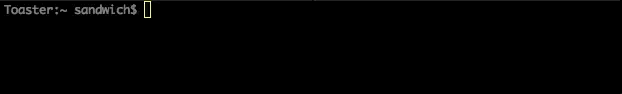
What's Next
Install the CDT: Steps to install the EOSIO Contract Development Toolkit (CDT) on your system.